
Acer Swift 3 SF315-41G Review: A Powerful and Stylish Laptop
In this digital era, finding the perfect laptop can be a daunting task. With a plethora of options available, it’s crucial to choose a device that strikes a balance between performance, style, and affordability. In this Acer Swift 3 SF315-41G review, we will delve into the features, performance, and overall user experience of this impressive laptop.
The Acer Swift 3 SF315-41G is one of the best budget laptop for programming, school stuff and mild editing. Not recommend it as a gaming or data science laptop
Acer Swift 3 SF315-41G Specs
| Standing screen display size | 15.6 Inches |
|---|---|
| Max Screen Resolution | 1920 x 1080 Pixels |
| Processor | 3.8 GHz ryzen_7_2700u |
| RAM | 8 GB DDR4 |
| Memory Speed | 3.8 GHz |
| Hard Drive | 256 GB SSD |
| Graphics Coprocessor | AMD Radeon RX 540 |
| Chipset Brand | AMD |
| Card Description | Dedicated |
| Graphics Card Ram Size | 2 GB |
| Wireless Type | 802.11ac |
| Number of USB 2.0 Ports | 1 |
| Number of USB 3.0 Ports | 3 |
| Price | Check the current price |
Let’s see all the details one by one.
Design and Build Quality
The Acer Swift 3 SF315-41G boasts an elegant and sleek design that exudes professionalism. With its slim profile and lightweight construction, it is highly portable and ideal for on-the-go professionals and students. The laptop’s aluminum chassis gives it a premium feel, ensuring durability and sturdiness.
The laptop is thin and light, making it easy to take anywhere with you. The sleek all-metal body is cool to the touch and gives this laptop a touch of personality.
Display
The 15.6-inch Full HD IPS display of the Acer Swift 3 SF315-41G offers vivid colors and sharp details. Whether you’re watching movies, editing photos, or working on spreadsheets, the display delivers an immersive visual experience. Watch what you love in crisp, true-to-life colors.
The thin bezels surrounding the screen provide a wider viewing area, enhancing your productivity. The display is tough too, finished with durable Corning Gorilla Glass, it stands up well to drops, knocks and deep scratches.
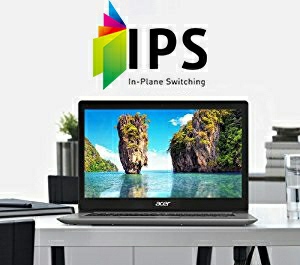
Read Dell XPS 15 Touchscreen Review
Performance of Acer Swift 3 SF315-41G
Powered by an AMD Ryzen 7 processor and 8GB of RAM, the Swift 3 SF315-41G delivers exceptional performance for multitasking and demanding applications.
The laptop’s performance is further enhanced by the AMD Radeon RX 540 dedicated graphics card, allowing for smooth gaming and efficient multimedia editing(not for complex games and editing). Whether you’re running resource-intensive software or enjoying your favorite games, the Swift 3 SF315-41G handles it all with ease.
Storage and Connectivity
With a spacious 512GB solid-state drive (SSD), the Acer Swift 3 SF315-41G offers ample storage for your files, documents, and multimedia content. The SSD not only provides faster boot times and data transfer speeds but also contributes to the laptop’s overall responsiveness. Additionally, the laptop features a range of connectivity options, including USB Type-C, USB 3.0, HDMI, and an SD card reader, ensuring seamless connectivity with various devices.
Keyboard and Trackpad
The Swift 3 SF315-41G features a comfortable and responsive keyboard that allows for effortless typing. The keys offer good tactile feedback and are well-spaced, reducing the chances of mistyping.
The backlit keyboard is particularly useful for working in low-light environments. The precision trackpad is smooth and accurate, making navigation a breeze. Type comfortably in dimly lit environments with the convenience of a backlit keyboard. This eye catching keyboard lets you get stuff done whether its day or night.

Battery Life
Equipped with a 4-cell lithium-ion battery, the Acer Swift 3 SF315-41G provides impressive battery life. With moderate usage, you can expect up to 8 hours of battery backup, allowing you to work or enjoy entertainment without constantly worrying about running out of power. However, heavy gaming or resource-intensive tasks may drain the battery faster.
Audio and Webcam
The laptop’s speakers deliver decent audio quality, producing clear and well-balanced sound. Whether you’re watching movies or listening to music, the audio experience is satisfactory. The built-in webcam provides clear video quality for video conferencing and online meetings, ensuring you can communicate effectively.
Operating System and Software
The Acer Swift 3 SF315-41G comes with Windows 10 pre-installed, providing a familiar and user-friendly interface. Acer’s software additions, such as Acer TrueHarmony and Acer Color Intelligence, enhance the audio and visual experience, respectively.
Conclusion
In conclusion, the Acer Swift 3 SF315-41G is a feature-packed laptop that offers excellent performance, a stylish design, and great value for money. With its powerful processor, dedicated graphics, and ample storage, it caters to both professional and casual users. Whether you’re a student, a professional, or a multimedia enthusiast, the Swift 3 SF315-41G is a reliable companion that can handle your daily computing needs with ease.
Acer Swift FAQs
Q: What is the price range of the Acer Swift 3 SF315-41G laptop?
A: The price of the Acer Swift 3 SF315-41G laptop varies depending on the configuration and the retailer. However, it generally falls within the mid-range price bracket, offering great value for its features and performance.
Q: Can the Acer Swift 3 SF315-41G handle gaming?
A: Yes, the Acer Swift 3 SF315-41G is capable of handling light gaming. It comes with a dedicated AMD Radeon RX 540 graphics card, which allows somewhat for smooth gameplay in many titles at medium frame rates. While it may not provide the same level of performance as high-end gaming laptops, it is suitable for casual and less demanding games.
Q: Does the Acer Swift 3 SF315-41G have a backlit keyboard?
A: Yes, the Acer Swift 3 SF315-41G features a backlit keyboard. This feature allows you to work comfortably even in dimly lit environments, providing better visibility and convenience.
Q: How long does the battery of the Acer Swift 3 SF315-41G last?
A: The battery life of the Acer Swift 3 SF315-41G depends on various factors such as usage, settings, and applications running. Under moderate usage, you can expect up to 8 hours of battery life. However, battery life may be shorter during heavy usage or when running resource-intensive tasks.
Q: Does the Acer Swift 3 SF315-41G have a touchscreen?
A: No, the Acer Swift 3 SF315-41G does not come with a touchscreen. The laptop relies on the traditional touchpad and keyboard for input.
Q: Can the storage of the Acer Swift 3 SF315-41G be expanded?
A: Yes, the storage of the Acer Swift 3 SF315-41G can be expanded. It features an M.2 slot that allows you to add an additional SSD for extra storage. You can also use external storage devices such as USB drives or external hard drives to increase storage capacity.
Q: Is the Acer Swift 3 SF315-41G suitable for content creation and multimedia editing?
A: Yes, the Acer Swift 3 SF315-41G is well-suited for content creation and multimedia editing. With its powerful AMD Ryzen processor, dedicated graphics card, and ample RAM, it can handle tasks such as video editing, photo editing, and graphic design efficiently.
Q: Does the Acer Swift 3 SF315-41G come with a fingerprint scanner?
A: Yes, the Acer Swift 3 SF315-41G have a built-in fingerprint scanner. It also offers other security features such as a password-protected BIOS and Windows Hello facial recognition if supported by the integrated webcam.
Q: Can the RAM of the Acer Swift 3 SF315-41G be upgraded?
A: The Acer Swift 3 SF315-41G comes with 8GB of RAM, which is sufficient for most tasks. However, if you require more RAM, it is recommended to check with Acer or a qualified technician to determine if an upgrade is possible. Some models may have soldered RAM, making it non-upgradable.