
In today’s digital age, it is essential to keep your Aadhar information up to date, including your registered mobile number. Updating your mobile number in Aadhar ensures that you receive important notifications, alerts, and OTPs related to your Aadhar card. In this comprehensive guide, we will walk you through the process of updating your mobile number in Aadhar, addressing common FAQs along the way.
Aadhaar details that can be updated are:
| Demographic information | Name, Address, Date of Birth/Age, Gender, Mobile Number, Email Address, Relationship Status and Information Sharing Consent |
| Biometric information | Iris, Finger Prints and Facial Photograph |
Importance of Updating Mobile Number in Aadhar
Enhanced Security:
By updating your mobile number, you add an extra layer of security to your Aadhar information, reducing the risk of identity theft or unauthorized access.
Seamless Service:
Updating your mobile number ensures that you receive timely updates and notifications from UIDAI regarding your Aadhar card and various Aadhar-based services.
Aadhar Authentication:
A registered mobile number is crucial for authentication processes, such as generating OTPs for Aadhar-related transactions and verifications.
Modes of Update
Online
Residents can easily update their address through the Self-Service online mode on the Aadhar portal. To initiate the update process, residents need to log in to the portal using their Aadhar number and registered mobile number. Authentication is done by providing an OTP on the registered mobile number. Additionally, residents must upload supporting proof of address (POA) documents in PDF format with a file size of 1.6MB. These documents will be verified by a Verifier at UIDAI’s Update back-office at a later stage. It’s important to note that residents must have a mobile number registered with Aadhar to use this service.
By visiting Enrollment Centre
These are modes where residents place the demographic/biometric update request with the help of an operator at an Permanent Enrolment Centre. In such a case, the documentary evidence is collected by the operator at the time of accepting the request. The document verification by the verifier also happens at the time of placing the Update request.
Step-by-Step Guide to Update Mobile Number in Aadhar Online
Follow these simple steps to update your mobile number in Aadhar:
Step 1: Visit the UIDAI Official Website Visit the official website of the Unique Identification Authority of India (UIDAI) at https://uidai.gov.in/.
Step 2: Locate the Aadhar Update Section On the UIDAI website, navigate to the Aadhar Update section. Look for the “My Aadhar” tab or a similar option.
Step 3: Click on “Update Your Mobile Number” Under the Aadhar Update section, you will find an option to update your mobile number. Click on it to proceed.
Step 4: Enter Your Aadhar Details Provide your Aadhar card number and other required details as mentioned on the website. Ensure that the information entered is accurate and up to date.
Step 5: Generate OTP To proceed with the mobile number update process, you will receive an OTP (One-Time Password) on your existing mobile number linked to your Aadhar. Enter the OTP as prompted on the website.
Step 6: Update Your Mobile Number After successfully entering the OTP, you will be redirected to a page where you can update your mobile number. Enter the new mobile number that you want to register with your Aadhar.
Step 7: Verification To ensure the accuracy of the information provided, the UIDAI may require you to verify your identity through supporting documents. Follow the instructions provided on the website for document submission, if required.
Step 8: Confirmation After submitting your request, you will receive an acknowledgment slip with a unique URN (Update Request Number). Keep this number handy for future reference and tracking purposes.
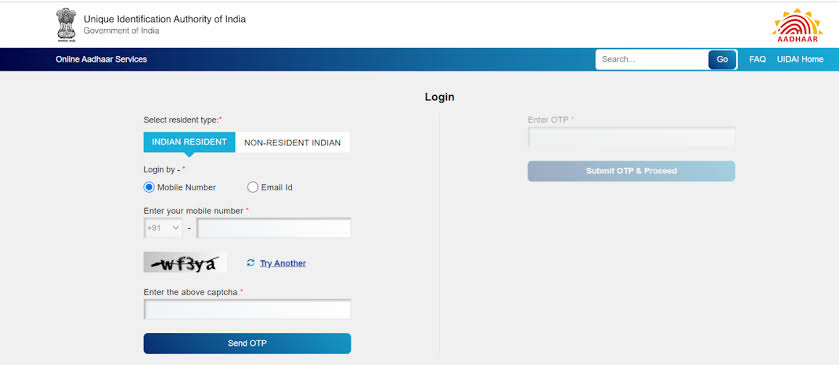
Frequently Asked Questions (FAQs)
Q1: Is it mandatory to update my mobile number in Aadhar?
A1: While updating your mobile number is not mandatory, it is highly recommended for enhanced security and seamless service.
Q2: Can I update my mobile number online?
A2: Yes, you can update your mobile number online by following the step-by-step guide mentioned above.
Q3: What documents are required for updating my mobile number?
A3: Typically, no additional documents are required for mobile number update. However, UIDAI may request supporting documents for verification purposes in certain cases.
Q4: How long does it take to update the mobile number in Aadhar?
A4: The mobile number update process usually takes around 2 to 5 working days. You can track the status of your update request using the URN provided on the acknowledgment slip.
Q5: Can I update my mobile number at an Aadhar enrollment center?
A5: No, mobile number update can only be done online through the UIDAI website.
Conclusion
Keeping your mobile number updated in Aadhar is crucial for ensuring the security and smooth functioning of various Aadhar-based services. By following the step-by-step guide provided in this article, you can easily update your mobile number online. Remember to provide accurate information and keep track of your URN for future reference. Keep your Aadhar information up to date and enjoy a hassle-free experience with Aadhar services.