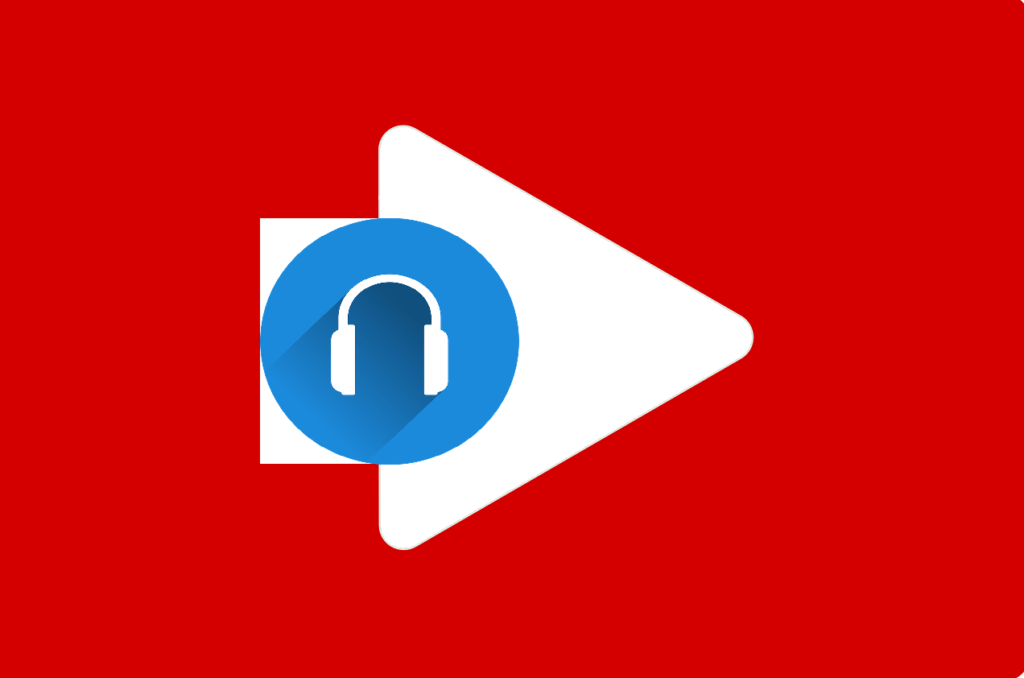
What is Youtube to MP3 Converter?
Youtube to mp3 converter are the sites that are used to convert youtube videos to mp3 format. These all sound sound weird but sometime you need to convert Youtube videos to mp3 or other audio formats. If you want to listen audio music from youtube or if you are work on some projects and presentations and want to add sounds and voices from youtube videos, you may feel need for that.
Someone of you may ask is using other’s sound or voice in our video is legal with youtube policies and will there be copyright claims?
Well you can use any voice and sound from other’s youtube videos in your own video by converting his video into audio format. You can even modify the sound. Please note that i am talking about voice and sound other than music. If you use copyright music of other’s. you”ll definately get an strike.
There are lots of youtube mp3 converter websites where just by pasting the video URL, you can download the audio formats of youtube videos. But here i am providing the lists of ad free or few ad websites used by lots to convert and download audio mp3 format of youtube, facebook, insatgram, vimeo and other video hosting site’s videos. These given websites are also used for youtube mp4 video downloads.
Youtube to MP3 Converter Sites
1. ytmp3
well i put this website in first rank as this is easy to use. All you need to do is to just past the URL of the video and click convert. You will get the download link on the same page. It may open another page in the new tab for advertisement, just close that. Youtube to MP3 Converter
By using this converter you not just easily convert YouTube videos to mp3 (audio) but also to mp4 (video) files and download them for free. The videos are always converted in the highest available quality.
link to the site https://ytmp3.cc/en13/
2. youtube-to-mp3
This is second in our list as it has easy to use interface. This website is used by lots for not just to download mp3 audios but also for youtube videos in high quality possible.
When you will paste the vidoe URL, there is options for mp3 and mp4. To download audio, just go for mp3. In mp4 section, there are lots of different quality formats to download.
link to the site https://youtube-to-mp3.org/
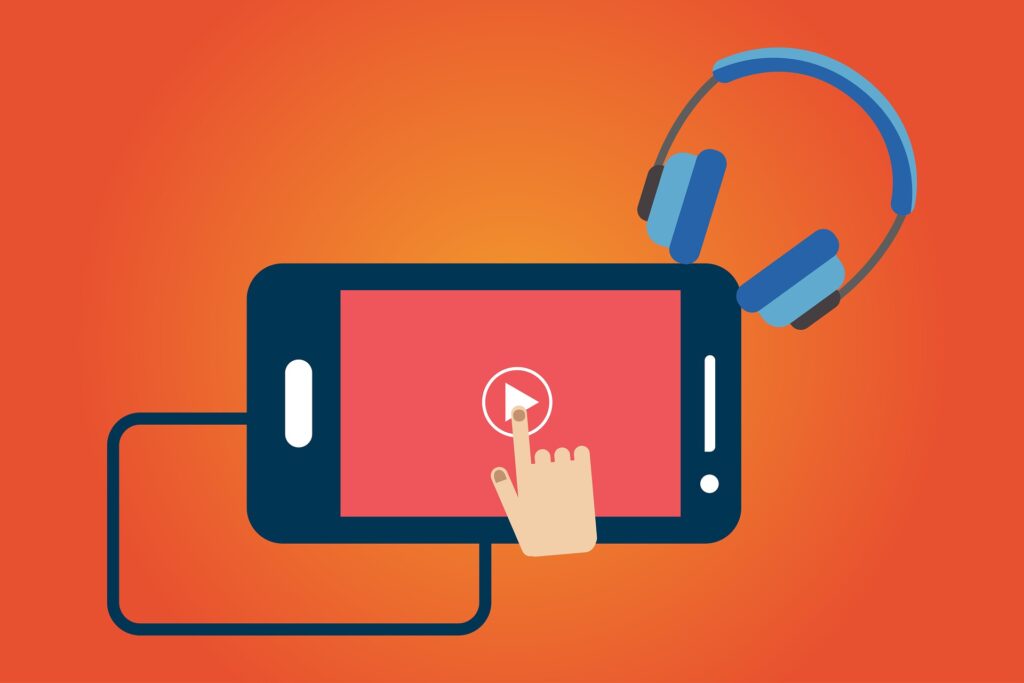
3. youtubetomp3
This is another in our list which is used by lots to download youtube videos and audios in high quality format fastely. All you you need to do is to just paste the URL of the video and wait for the conversion.
It is a free online video downloader and converter that can download and convert a video to an mp3 file from Youtube, Facebook, Instagram, Vimeo and other popular video sites.
You may see some ads on the corner but that is normal.
link to the site https://youtubetomp3.sc/
4. youtubemp3
This is another website where just by pasting the URL of your video you can not just download in video mp4 format but also in mp3 format just for free. The interface is easy to use and all work is of pasting and converting. Youtube to MP3 Converter
link to the site https://www.youtubemp3.pro/en2/
5. y2mate
This is another option in our list to convert and download youtube videos in audio mp3 format. The interface is easy to use and all you need to do is to just copy the url and paste here in this site, it will automatically convert it for you. Converting and downloading is fast.
link to the site https://www.320youtube.com/
Lots of other websites are also there, but these above mentioned are most popular sites to convert YouTube to MP3.
The Magic of YouTube to MP3 Converters: Unlocking the Power of Music
In today’s digital age, the internet has become an endless treasure trove of entertainment and knowledge. YouTube, in particular, has emerged as a prominent platform for sharing and discovering all sorts of content, including music. While it’s convenient to stream music directly on YouTube, sometimes we wish we could save our favorite songs offline or listen to them on the go. This is where YouTube to MP3 converters come to the rescue, offering a magical solution to convert YouTube videos into MP3 audio files effortlessly. In this article, we will explore the world of YouTube to MP3 converters, understanding how they work, their benefits, and how to use them responsibly.
Understanding YouTube to MP3 Converters:
YouTube to MP3 converters are online tools or software applications that allow users to extract audio from YouTube videos and save it in MP3 format. This means you can convert a music video, a podcast, or any other audio content on YouTube into an MP3 file that you can download and listen to offline, on your devices, or even burn onto a CD.
How YouTube to MP3 Converters Work:
YouTube to MP3 converters work by extracting the audio track from a YouTube video and converting it into an MP3 file. They utilize the unique URL of the YouTube video to fetch the audio data and convert it into a downloadable format. The process typically involves the following steps:
- Copy the URL of the YouTube video containing the audio you want to convert.
- Open a reliable YouTube to MP3 converter website or software application.
- Paste the YouTube video URL into the designated field.
- Select the desired output format (MP3).
- Click on the conversion button to initiate the process.
- Wait for the converter to extract and convert the audio from the YouTube video.
- Once the conversion is complete, you will be provided with a download link.
- Download the converted MP3 file to your device.
Benefits of YouTube to MP3 Converters:
- Offline Listening: YouTube to MP3 converters allow you to enjoy your favorite songs offline, anytime and anywhere, without requiring an internet connection.
- Portability: Converting YouTube videos into MP3 files enables you to transfer your favorite music to various devices like smartphones, MP3 players, or tablets for on-the-go listening.
- Personalized Playlists: With YouTube to MP3 converters, you can create customized playlists by converting multiple YouTube videos into MP3 files and organizing them based on your preferences.
- Background Playback: By converting YouTube videos to MP3, you can play music in the background while using other apps or browsing the web on your device.
Using YouTube to MP3 Converters Responsibly:
While YouTube to MP3 converters offer great convenience, it is important to use them responsibly and respect intellectual property rights. Keep the following guidelines in mind:
- Only convert and download content that you have the right to use, such as music in the public domain or content released under Creative Commons licenses.
- Avoid using YouTube to MP3 converters to download copyrighted music or any content that is protected by intellectual property laws unless you have obtained proper authorization.
- Support artists and creators by purchasing their music legally or streaming it through licensed platforms whenever possible.
Conclusion:
YouTube to MP3 converters have become popular tools for music lovers, providing an easy way to enjoy their favorite tunes offline. By converting YouTube videos into MP3 files, users can create personalized playlists, enjoy portable music, and listen to their favorite tracks at their convenience. However, it is essential to use these converters responsibly and respect copyright laws. With these considerations in mind, YouTube to MP3 converters can truly unlock the power of music, allowing us to enjoy our favorite