
In this post, I will pour my experience to talk about some of the best budget laptops for programming out there in the market and see why you should consider buying them.
What are programming Laptops?
If you are dealing with simple programming languages like Javascript, PHP, or HTML/CSS, any average laptop is enough to go for. But other languages like Python, Java, ReactJS, etc. require to have a running environment on your laptop. Also, you need to install any IDE or code editor to deal with these languages easily. In this case, your laptop must be packed with a certain minimum amount of specifications to work properly.
I have an old laptop with an average amount of RAM and HDD. I installed Python and Pycharm on it. The laptop hangs sometimes. The screen freezes for a while and becomes unable to use until you close all the programs.
That’s the reason, for professional programming, your laptop must have an ample amount of RAM and drive storage along with good keypads to type easily. On top of that, it should be lightweight to carry in schools and offices.
The things to look for in a Programming Laptop
Doesn’t matter either it’s a budget or an expensive laptop, your laptop must equipped with certain minimum specifications to work fine with programming stuffs.
Drive
A drive in a computer is a container in which all the stuff is stored. More the free spaces in your drive, the smoother data transfer will occur. As a professional programmer, you need to install various languages and IDE on your laptop. All these require lots of free spaces to work nicely.
For example, the VS Studio Code requires at least 1 GB of available hard disk space, and Pycharm needs at least 2.5GB of drive space to give you optimal performance.
There are two types of Drives that you usually see on your laptop, HDD (Hard Disk Drive) and SSD (Solid Disk Drive). SSD is comparatively faster than HDD because it has not any movable parts or any electric circuitry.
We advise you to first consider those laptops which have SSD in them and for programming we recommend you to go with at least 512GB SSD. But if you are going with HDD, consider at least a 1TB HDD laptop for programming.
RAM
This is like the platter of a system. When you want to eat something, you take the food from the large container and put it into the platter a portion you want to eat. After eating, you just clean the platter.
So in a laptop or PC, all the data and programs are stored in Drive (container here) and when you run any programs(s), you actually take it from the Drive and put it into the RAM (platter here), and when you close the program, the RAM gets cleaned as there was no anything on it. So, the larger the platter (RAM) is, the more the amount of food (programs) can be taken in it.
As a programmer, I would recommend you go with at least 8GB of RAM to run your programming environment peacefully. Larger RAM also allows you to multitask, like editing while coding and recording screens while coding for making tutorials, etc.
VS Studio Code requires 1 GB of RAM and pycharm needs 4GB of RAM to give its optimal performance.
CPU
The processor of the laptop is the heart where all the processing takes place. It fetches the task, interprets it according to the program’s instructions, executes it, and writes back the output.
How fast your program will run depends hugely on it. If you are looking for a good laptop for coding, we would recommend you to go with at least the latest generation of intel core i5 or equivalent for AMD, Ryzen 5. For optimal performance, you need to go with the intel i7 or equivalent Ryzen7. Best i7 windows laptops.
Screen and Keypad
As a programmer, you have to work long hours in front of the screen. This makes eyes fatigued, pinching, and headaches. Not all laptops come with a screen that protects you from harmful rays from the screen.
There It is necessary while choosing your programming laptops to consider the screen which limits or nullifies the blue rays, and has anti-glare properties.
The keypad is usually underrated while buying a laptop, but believe me, it plays a very crucial role for programmers. The keypad should be such that the keys should not go deep while pressing and do not stick your finger so that you can your typing seed is not compromised.
GPU
Graphical Processing Unit (GPU) plays an important role in Data Science projects. For normal programming languages, like Python, Java, ReactJS, Android development, etc. it doesn’t have any big crucial role. So the integrated graphic card of the laptop is enough to go with.
But if you are planning a laptop for heavy projects related to Machine Learning, Image processing, and game development, a dedicated GPU becomes a crucial thing to consider. In Machine Learning projects, we have to deal with the images which need to be processed. The dedicated graphics card will give you the power to do so. You can check here for the best laptop for data science and machine learning.
One most popular companies that make graphic cards is NVIDIA whose GeForce brand is commonly used in heavy systems. If you want to learn more about the difference between integrated and dedicated graphics cards, you can go to this intel site.
Best Budget Laptop for Programming
Here we have picked some of the programming laptops that are best in the market, along with their features and amazon links to buy. If you buy by going through our link, it will help us to survive and continue our research and publishing.
Dell XPS 15 (9520 model)

Features:
| Screen | 15 inches, FHD |
| CPU | 12th Gen intel core i7 |
| RAM | 16GB |
| Storage | 512GB SSD |
| GPU | RTX 3050 |
| OS | Win11 |
| Price | $1,849, see the current price |
Dell is known for making quality electronic products. With their long experience in tech and innovations, they are ruling the computer industry. The XPS series of Dell laptops are very successful in terms of sales and they have various series from 13 to 15 to 17. There are various models under each series of XPS.
From my experience, the XPS 15 9520 laptop is one of the top-notch candidates for qualifying as the best programming laptop in windows because of its performance, look, lightweight and affordable price. Yes, there are other models in XPS 15 and XPS 17 series but that would increase your pocket load.
This laptop comes with a 15 inches FHD display with 1920×1200 resolution and 60Hz refresh rate. The 500 nits of brightness is good to go to work even in sunlight with an anti-glare feature to remove eye strain. The InfinityEdge corners of the screen increase the screen sizes and give water falling feel.
And if you are looking for power, then this is really a powerful laptop. With a 12th Generation Intel Core i7 processor having 14 cores and 4.7 GHz max boost, combined with 512GB PCIe SSD and 16GB DDR5 fast RAM, this laptop has enough capacity to handle all modern applications and multitask smoothly. An NVIDIA GPU of GeForce RTX 3050 renders crystal clear pixels on the screen.
Overall this is the best laptop on our list that is lightweight, good-looking, and for multipurpose tasks ranging from programming to occasional gaming to school work. There are various other XPS laptops in the market which is worth considering if you can afford them.
MacBook Pro 16-in

Features:
| Screen | 16.2inches |
| Processor | M1 Pro chip |
| RAM | 16GB |
| Storage | 1TB |
| GPU | M1 chip |
| Price | $1,847, see the current price |
If you are a Mac fan, then this laptop is best for programming under a budget. Everyone knows that apple, one of the biggest tech giants, produces the best quality products taking into consideration each and every aspect, and hence they are costly enough. You don’t need any experience to say the apple products are amazing in their performances.
The screen is 16.2 inches with the Liquid Retina XDR display, giving some of extreme dynamic range and contrast ratio. The 1000nits of brightness is more than enough to work even in sunlight very easily. The camera is 1080p FaceTime HD with an advanced image processor.
The M1 Pro chip of Apple gained huge popularity after its release due to its game-changing performances. You can even go with the M1 Max chip, which is the advanced version of the M1 Pro, but that would increase the budget of your laptop.
With 16GB RAM and 1TB fast SSD over the top of M1 chip and Up to 32-core GPU, this laptop is designed to smoothly handle, compiling codes, machine learning activities, 8k video editing, 3D rendering and other graphics-intensive apps and games.
Physically, it looks amazing, is nice to touch, and is easy to carry. If you are looking for something in MacBook for programming, this laptop must be considered.
HP Pavilion

Features:
| Screen | 15.6inches, FHD, Touchscreen |
| Processor | 12th Gen Core i7 |
| RAM | 32GB |
| Storage | 1TB SSD |
| GPU | Intel Iris Xe Graphics |
| Price | $930, see the current price |
Hp is no doubt a well-known brand name in the world for making computers and accessories. With its long experience in innovation, they try to compile the latest technology and innovation in its products at a very affordable price than its competitors.
This laptop by HP really deserves in our list of programming laptops due to its performance, design, and lightweight. If you look for the same specifications in other brands like Dell, definitely you would have to pay a lot more.
With a 15.6-inch FHD touchscreen display, the laptop gives you a crystal-clear experience. It has an IPS panel, which means you are going to get a very good color gamut and contrast. The brightness is low, 250 nits, but that is not the problem for programming.
This hp laptop comes equipped with an ultra-fast 1TB PCIe NVMe SSD that allows fast bootup and data transfer and large file storage. The 32GB high-bandwidth RAM gives you the ability to smoothly run multiple applications and multitask.
The GPU is integrated, Intel Iris Xe, but you cannot expect a dedicated graphic card at this price range. You can do everything related to programming very smoothly and very easily, but if you are looking for heavy Machine Learning projects, a dedicated graphic card must be considered.
As a programmer, you need a laptop that is powerful, lightweight to carry, and good-looking. This hp laptop has everything you should consider to be on your working table.
ASUS ROG Zephyrus G15
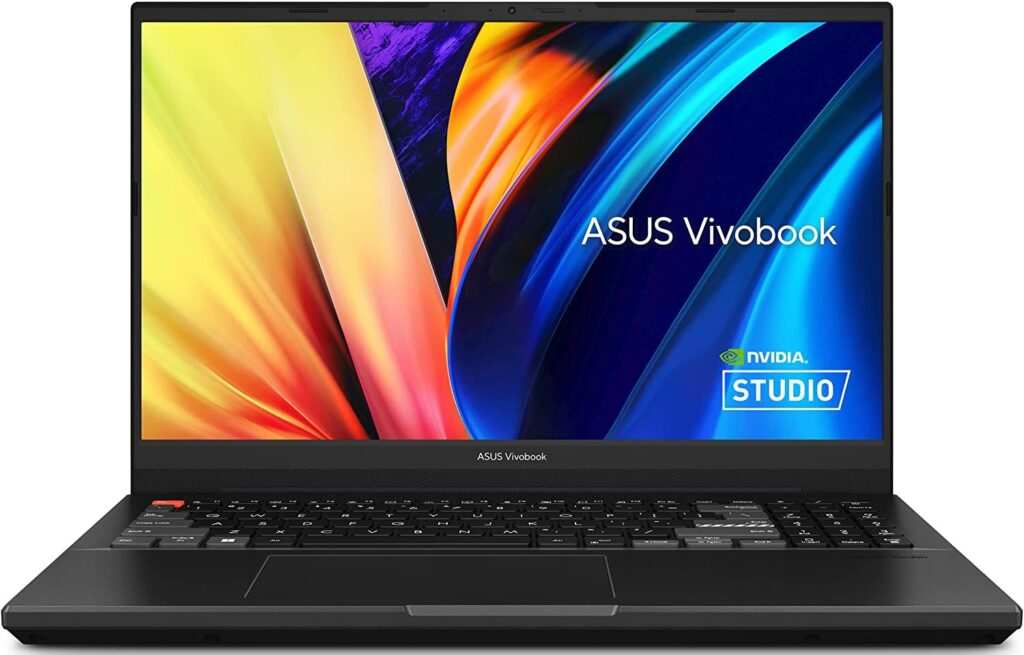
Features:
| Screen | 15.6inch, FHD, 144Hz |
| Storage | 1TB SSD |
| RAM | 32GB DDR5 |
| Processor | AMD Ryzen 9 6900HX |
| GPU | RTX 3070 3080 |
| Price | $1,670, see the current price |
According to certain reports, ASUS is the world’s No. 1 motherboard and gaming brand as well as a top-three consumer notebook vendor. ASUS laptops are generally known for providing better gaming and creative experiences.
The ASUS VivoBook Pro 15x is a dedicated gaming laptop, which means, it is equipped with huge power for all sorts of jobs. VivoBook Pro 15x comes with a 15.6 inches Full HD screen with a good refresh rate of 144Hz. The bezel is ultra-slim NanoEdge which gives a wider view experience.
You will get a fast and ample amount of storage (1TB SSD) in this laptop to store lots of software and application, no need to care about disk emptying. 32GB DDR5 RAM is more than enough to run all sorts of memory-hungry applications and multitasks.
The laptop Comes with a powerful processor of AMD Ryzen 9 having 8-core and 16-thread, 16MB cache, and 4.9 GHz max boost. This AMD processor is equivalent to Intel Core i9 12900H. Combined with NVIDIA GeForce RTX 3070 graphic card, having 8GB GDDR6 memory, this laptop is studio ready for doing all sorts of software development, Data Science projects, visualizations, 3D rendering, heavy complex applications, and gaming.
The thermal outtake system of this laptop is designed very well to cool your laptop during max throttling. The battery life of the laptop is neither good, nor bad is average and can be improved.